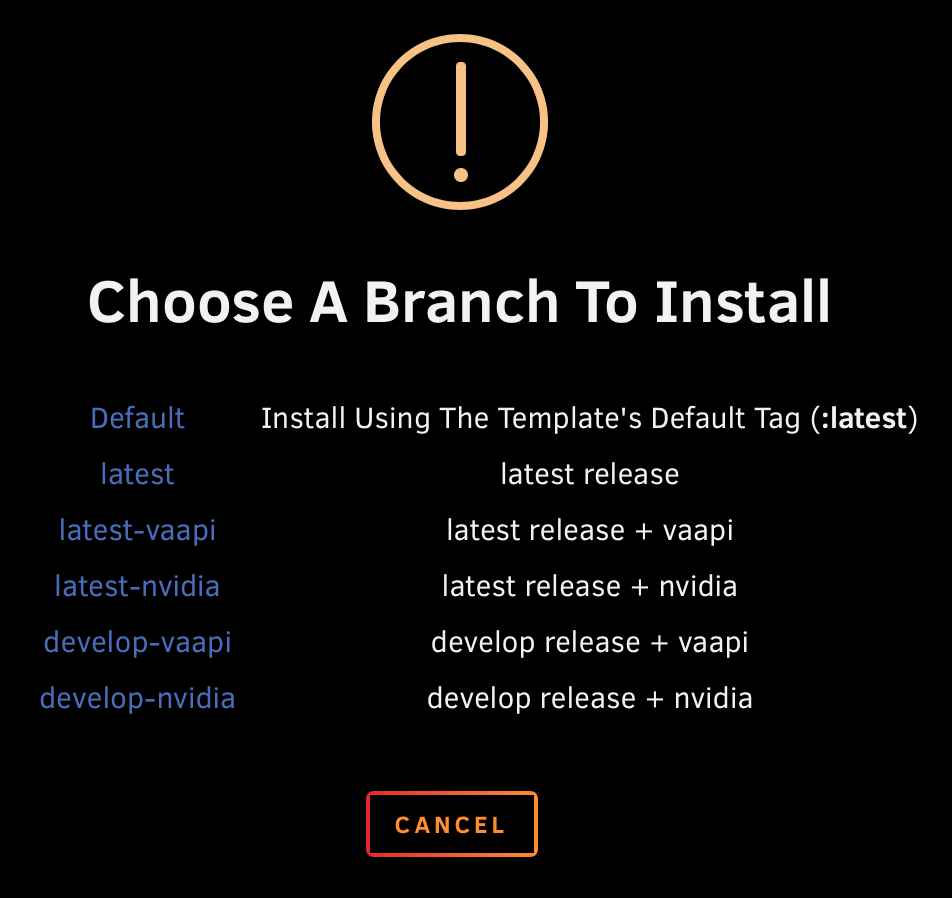ErsatzTV is available as Docker images and as pre-built binary packages for Windows, MacOS and Linux.
## Docker Images
 ### Latest Release Tags
Base (software transcoding): `jasongdove/ersatztv:latest`
Nvidia hardware-accelerated transcoding: `jasongdove/ersatztv:latest-nvidia`
VAAPI hardware-accelerated transcoding: `jasongdove/ersatztv:latest-vaapi`
### Development Tags
Development tags update much more frequently, but have the potential to be less stable than releases.
Base (software transcoding): `jasongdove/ersatztv:develop`
Nvidia hardware-accelerated transcoding: `jasongdove/ersatztv:develop-nvidia`
VAAPI hardware-accelerated transcoding: `jasongdove/ersatztv:develop-vaapi`
### Docker
1\. Download the latest container image
```
docker pull jasongdove/ersatztv
```
2\. Create a directory to store configuration data
```
mkdir /path/to/config
```
3\. Create and run a container
```
docker run -d \
--name ersatztv \
-e TZ=America/Chicago \
-p 8409:8409 \
-v /path/to/config:/root/.local/share/ersatztv \
-v /path/to/shared/media:/path/to/shared/media:ro \
--restart unless-stopped \
jasongdove/ersatztv
```
### Unraid Docker
1. Install the Commuinity Applications plugin by pasting the following URL in the Plugins / Install Plugin section of UnRAID
```
https://raw.githubusercontent.com/Squidly271/community.applications/master/plugins/community.applications.plg
```
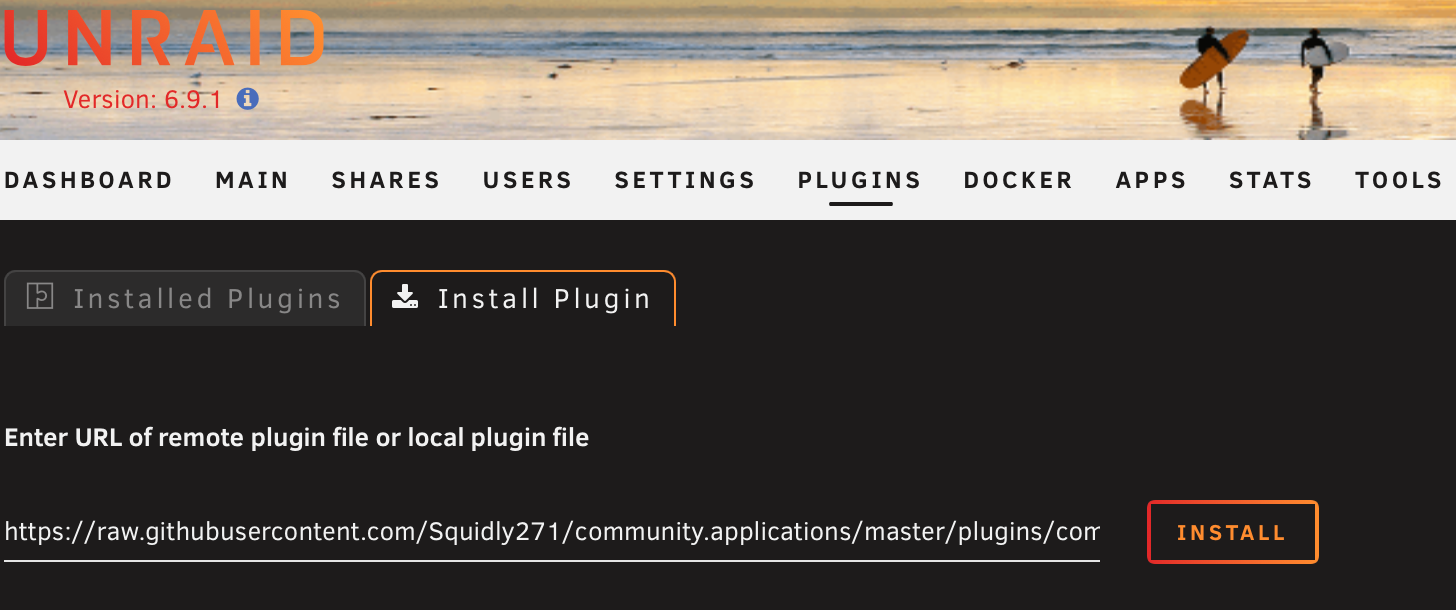
2. Click on the `Apps` tab in UnRAID, search for `ersatztv`, and click the `install` button.
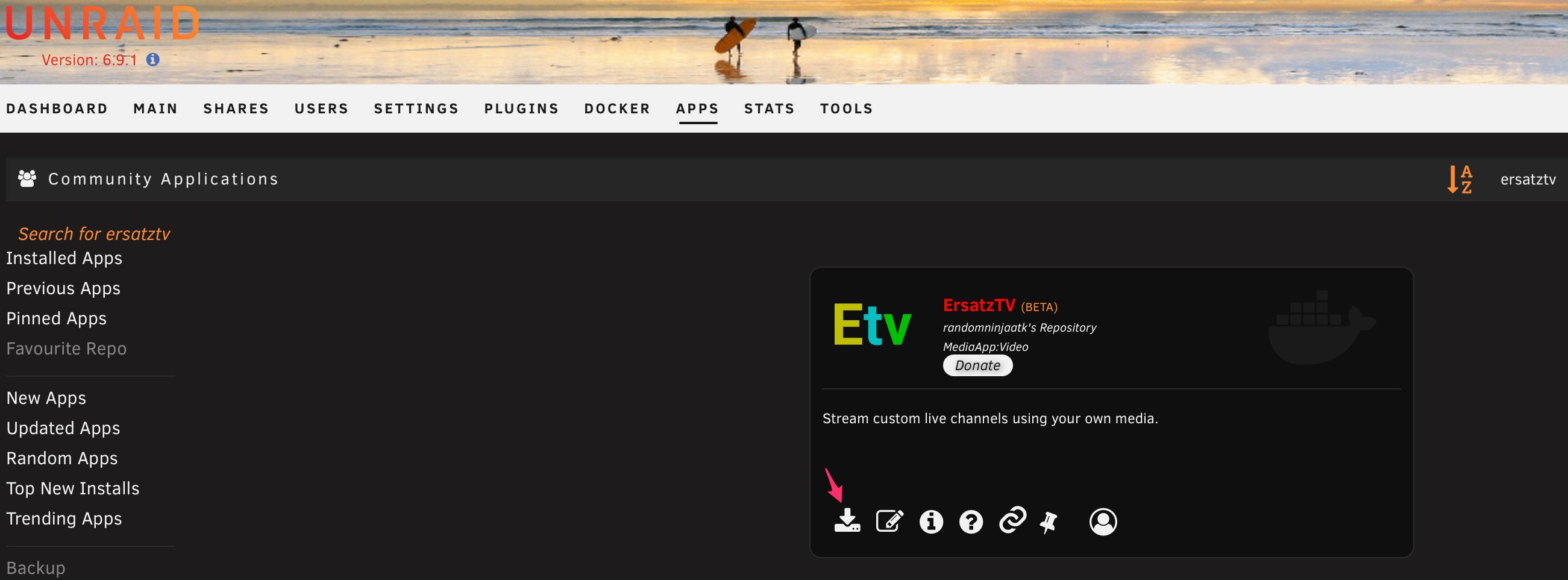
3. Choose an appropriate branch (Use `vaapi` for video acceleration for AMD GPUs and Intel CPUs with QuickSync, use `nvidia` for video acceleration for nVidia GPUs)
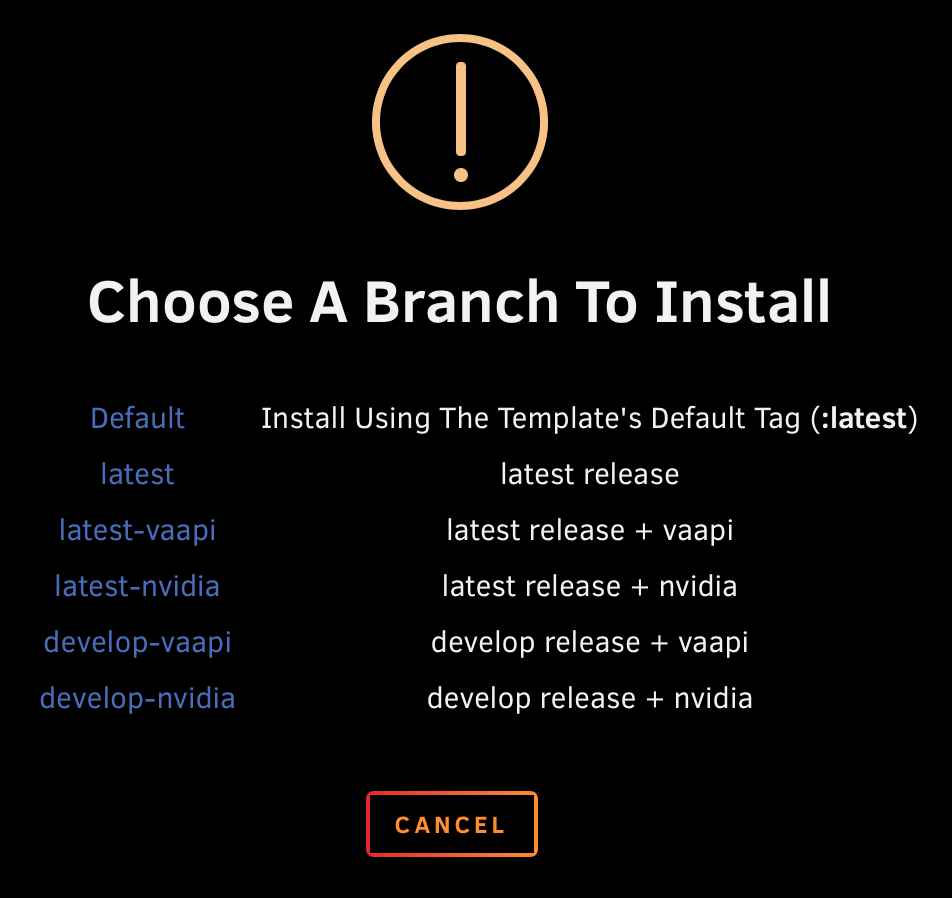
### Latest Release Tags
Base (software transcoding): `jasongdove/ersatztv:latest`
Nvidia hardware-accelerated transcoding: `jasongdove/ersatztv:latest-nvidia`
VAAPI hardware-accelerated transcoding: `jasongdove/ersatztv:latest-vaapi`
### Development Tags
Development tags update much more frequently, but have the potential to be less stable than releases.
Base (software transcoding): `jasongdove/ersatztv:develop`
Nvidia hardware-accelerated transcoding: `jasongdove/ersatztv:develop-nvidia`
VAAPI hardware-accelerated transcoding: `jasongdove/ersatztv:develop-vaapi`
### Docker
1\. Download the latest container image
```
docker pull jasongdove/ersatztv
```
2\. Create a directory to store configuration data
```
mkdir /path/to/config
```
3\. Create and run a container
```
docker run -d \
--name ersatztv \
-e TZ=America/Chicago \
-p 8409:8409 \
-v /path/to/config:/root/.local/share/ersatztv \
-v /path/to/shared/media:/path/to/shared/media:ro \
--restart unless-stopped \
jasongdove/ersatztv
```
### Unraid Docker
1. Install the Commuinity Applications plugin by pasting the following URL in the Plugins / Install Plugin section of UnRAID
```
https://raw.githubusercontent.com/Squidly271/community.applications/master/plugins/community.applications.plg
```
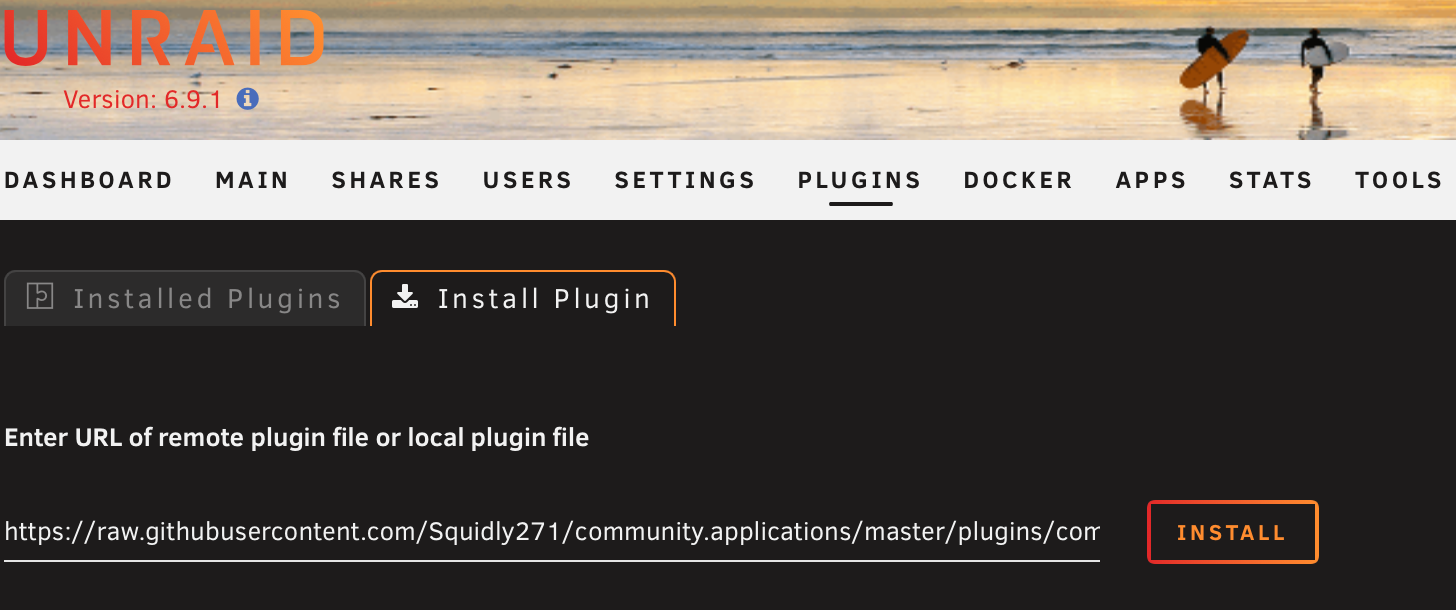
2. Click on the `Apps` tab in UnRAID, search for `ersatztv`, and click the `install` button.
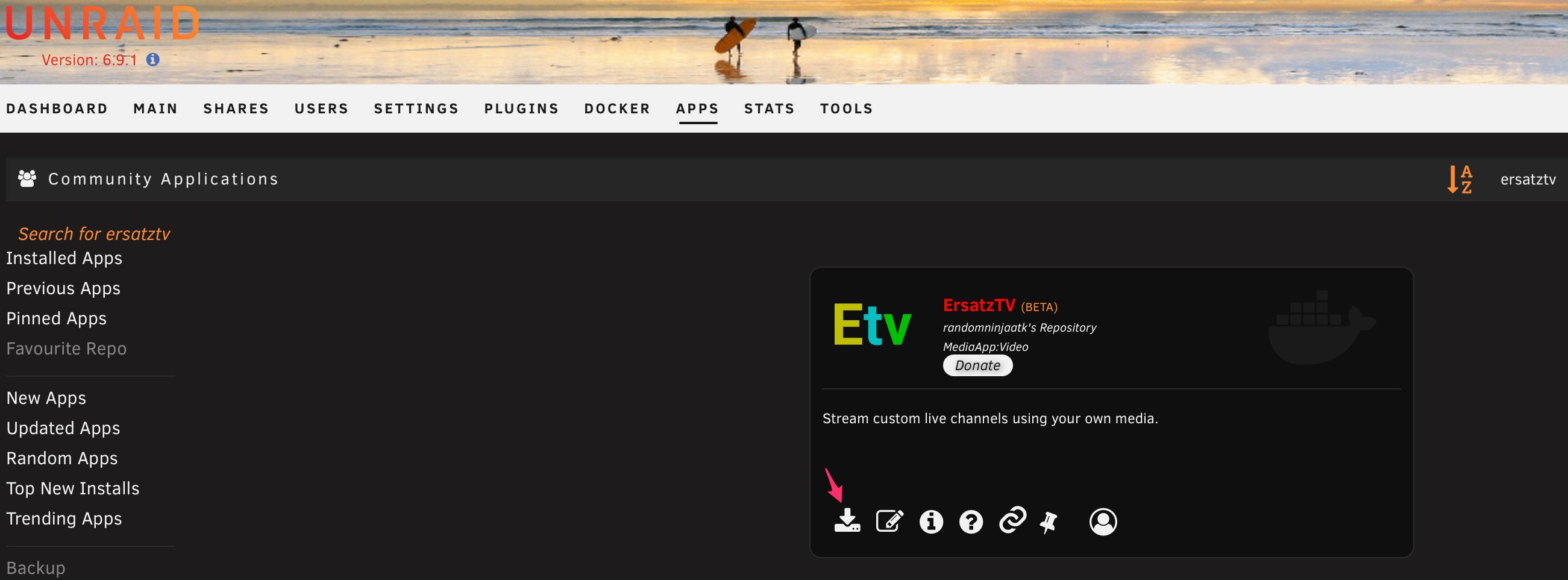
3. Choose an appropriate branch (Use `vaapi` for video acceleration for AMD GPUs and Intel CPUs with QuickSync, use `nvidia` for video acceleration for nVidia GPUs)
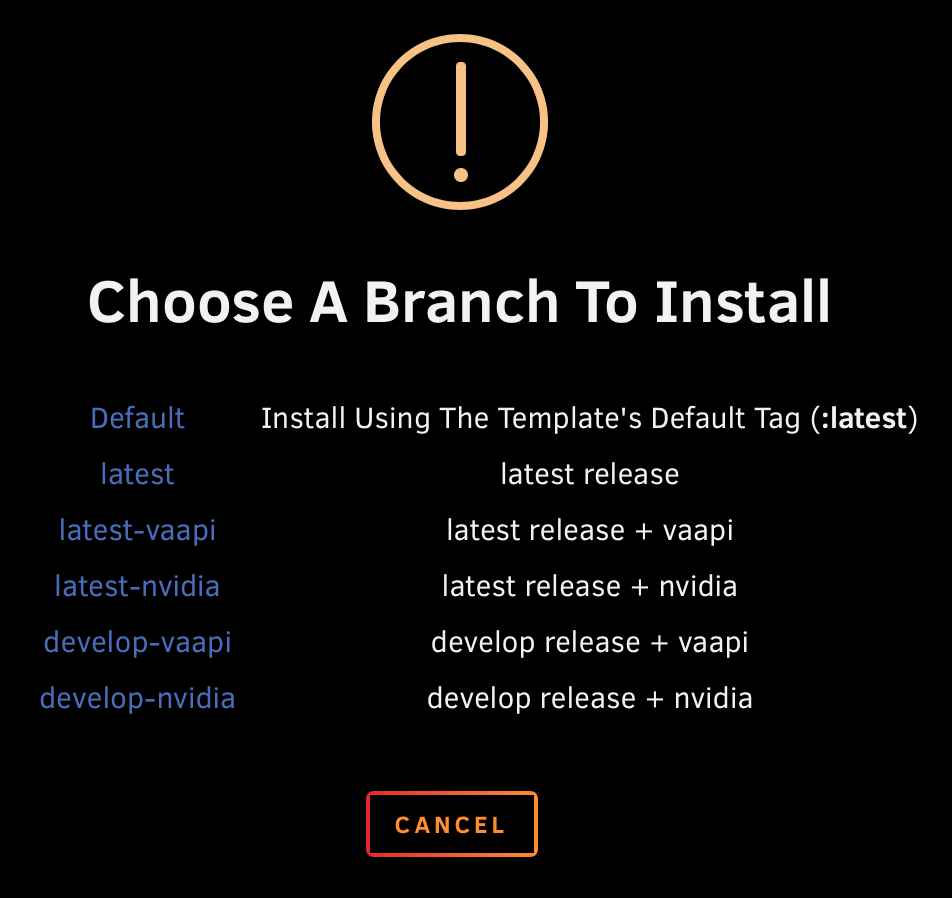
`VAAPI` and `nVidia` branches are for hardware acceleration. See [latest release tags](install.md#latest-release-tags)
4. Map your path to shared media
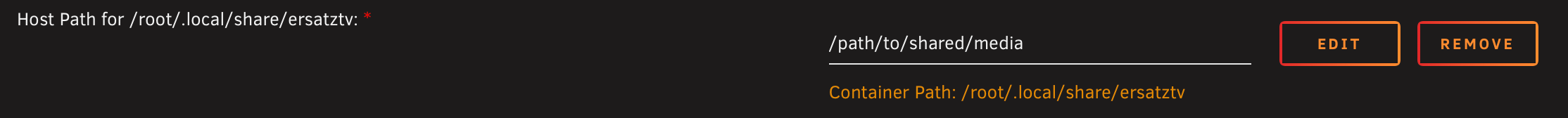
5. OPTIONAL In advanced view, add extra parameters for video acceleration. **NOTE** The [nVidia-Driver plugin](https://forums.unraid.net/topic/98978-plugin-nvidia-driver/) must be installed prior to this step.
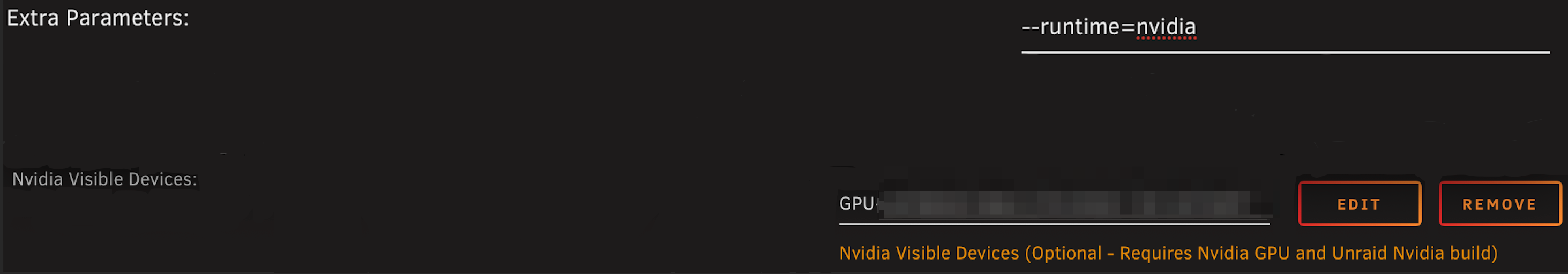
6. Open your browser to `http://[docker-ip]:8409` (First run may take a few minutes to be available.)
## Windows
### Manual Installation
1. Create a folder `ersatztv` at your preferred install location.
2. Download and extract the [latest release from GitHub](https://github.com/jasongdove/ErsatzTV/releases) to the `ersatztv` folder.
3. Run `ErsatzTV.exe`
4. Open your browser to `http://[server-ip]:8409`
## MacOS
### Manual Installation
1. Create a folder `ersatztv` at your preferred install location.
2. Download and extract the [latest release from GitHub](https://github.com/jasongdove/ErsatzTV/releases) to the `ersatztv` folder.
3. Run `ErsatzTV`
4. Open your browser to `http://[server-ip]:8409`
## Linux
### Manual Installation
1. Create a folder `ersatztv` at your preferred install location.
2. Download and extract the [latest release from GitHub](https://github.com/jasongdove/ErsatzTV/releases) to the `ersatztv` folder.
3. Run `ErsatzTV`
4. Open your browser to `http://[server-ip]:8409`
 ### Latest Release Tags
Base (software transcoding): `jasongdove/ersatztv:latest`
Nvidia hardware-accelerated transcoding: `jasongdove/ersatztv:latest-nvidia`
VAAPI hardware-accelerated transcoding: `jasongdove/ersatztv:latest-vaapi`
### Development Tags
Development tags update much more frequently, but have the potential to be less stable than releases.
Base (software transcoding): `jasongdove/ersatztv:develop`
Nvidia hardware-accelerated transcoding: `jasongdove/ersatztv:develop-nvidia`
VAAPI hardware-accelerated transcoding: `jasongdove/ersatztv:develop-vaapi`
### Docker
1\. Download the latest container image
```
docker pull jasongdove/ersatztv
```
2\. Create a directory to store configuration data
```
mkdir /path/to/config
```
3\. Create and run a container
```
docker run -d \
--name ersatztv \
-e TZ=America/Chicago \
-p 8409:8409 \
-v /path/to/config:/root/.local/share/ersatztv \
-v /path/to/shared/media:/path/to/shared/media:ro \
--restart unless-stopped \
jasongdove/ersatztv
```
### Unraid Docker
1. Install the Commuinity Applications plugin by pasting the following URL in the Plugins / Install Plugin section of UnRAID
```
https://raw.githubusercontent.com/Squidly271/community.applications/master/plugins/community.applications.plg
```
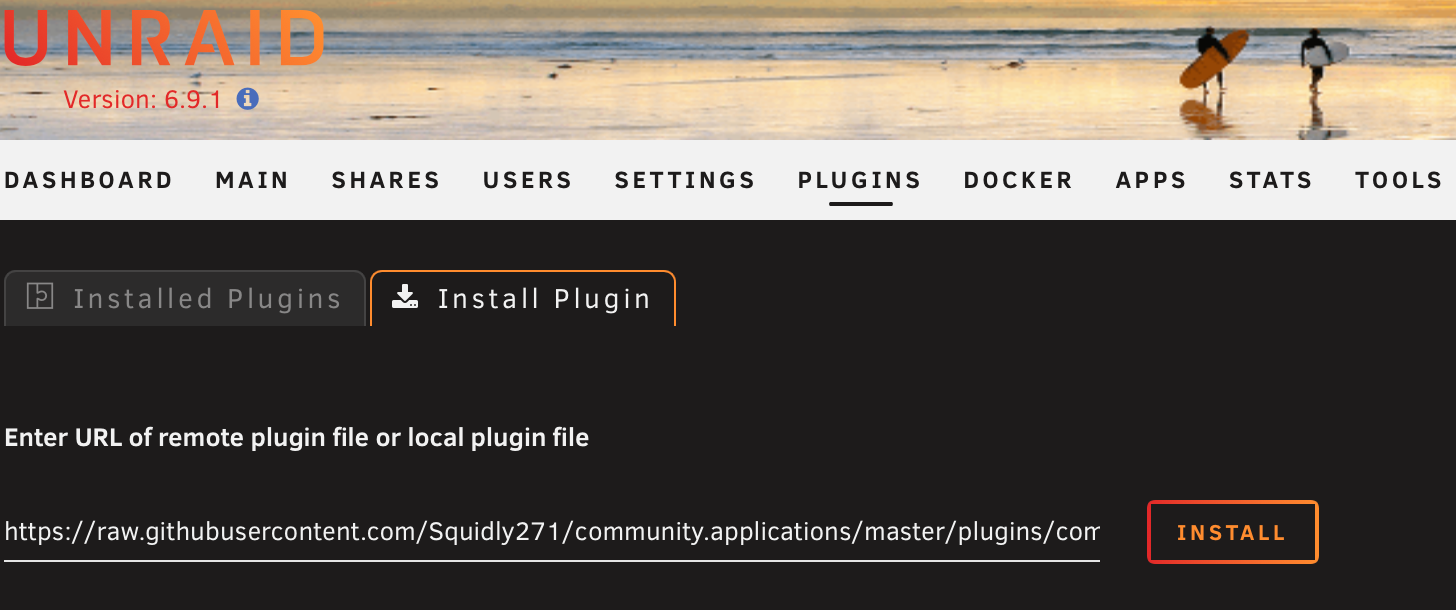
2. Click on the `Apps` tab in UnRAID, search for `ersatztv`, and click the `install` button.
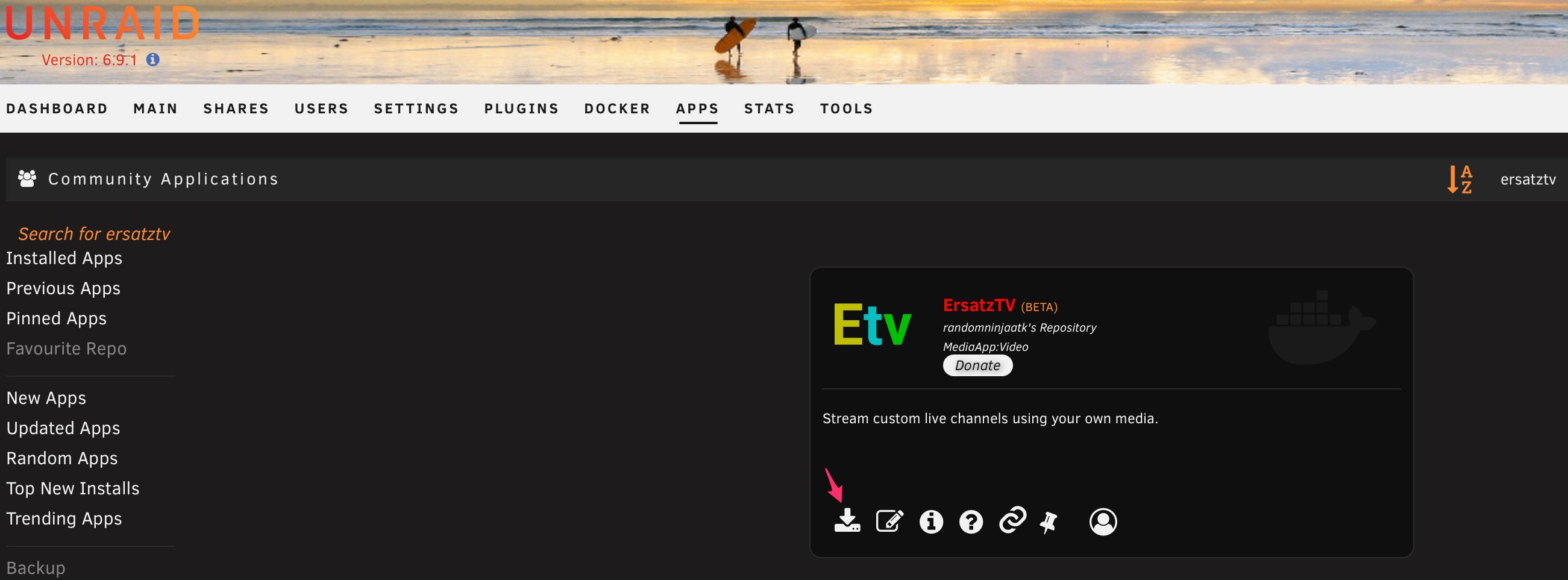
3. Choose an appropriate branch (Use `vaapi` for video acceleration for AMD GPUs and Intel CPUs with QuickSync, use `nvidia` for video acceleration for nVidia GPUs)
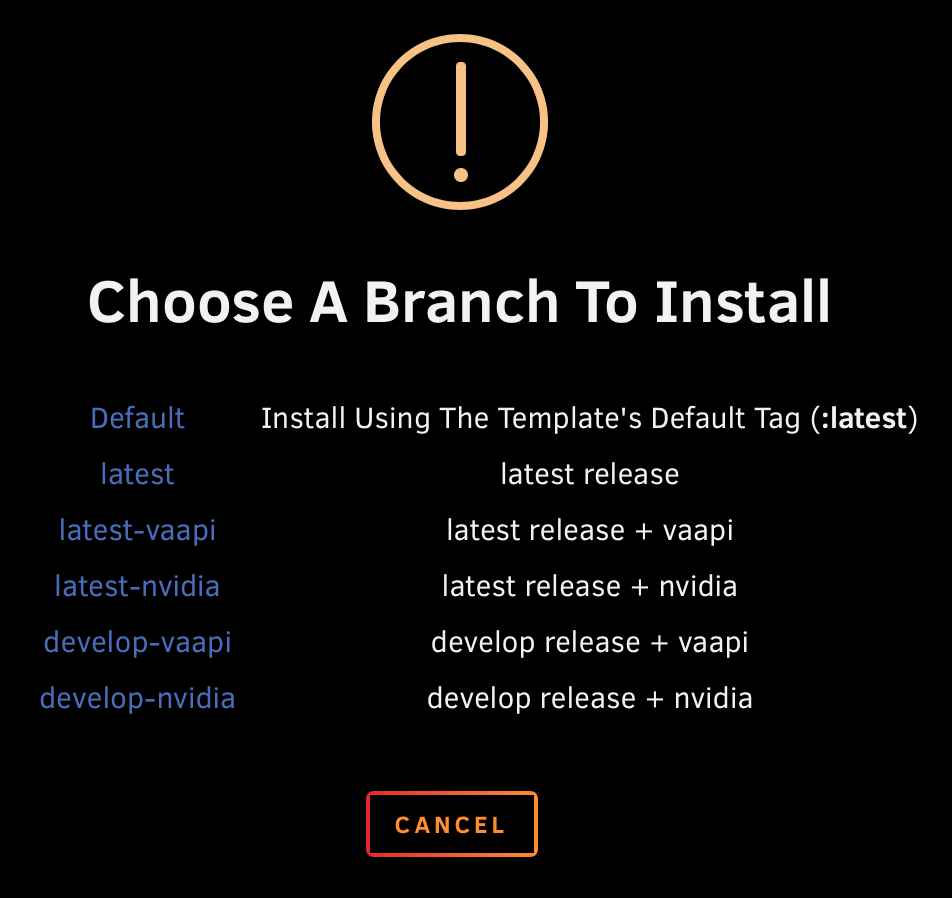
### Latest Release Tags
Base (software transcoding): `jasongdove/ersatztv:latest`
Nvidia hardware-accelerated transcoding: `jasongdove/ersatztv:latest-nvidia`
VAAPI hardware-accelerated transcoding: `jasongdove/ersatztv:latest-vaapi`
### Development Tags
Development tags update much more frequently, but have the potential to be less stable than releases.
Base (software transcoding): `jasongdove/ersatztv:develop`
Nvidia hardware-accelerated transcoding: `jasongdove/ersatztv:develop-nvidia`
VAAPI hardware-accelerated transcoding: `jasongdove/ersatztv:develop-vaapi`
### Docker
1\. Download the latest container image
```
docker pull jasongdove/ersatztv
```
2\. Create a directory to store configuration data
```
mkdir /path/to/config
```
3\. Create and run a container
```
docker run -d \
--name ersatztv \
-e TZ=America/Chicago \
-p 8409:8409 \
-v /path/to/config:/root/.local/share/ersatztv \
-v /path/to/shared/media:/path/to/shared/media:ro \
--restart unless-stopped \
jasongdove/ersatztv
```
### Unraid Docker
1. Install the Commuinity Applications plugin by pasting the following URL in the Plugins / Install Plugin section of UnRAID
```
https://raw.githubusercontent.com/Squidly271/community.applications/master/plugins/community.applications.plg
```
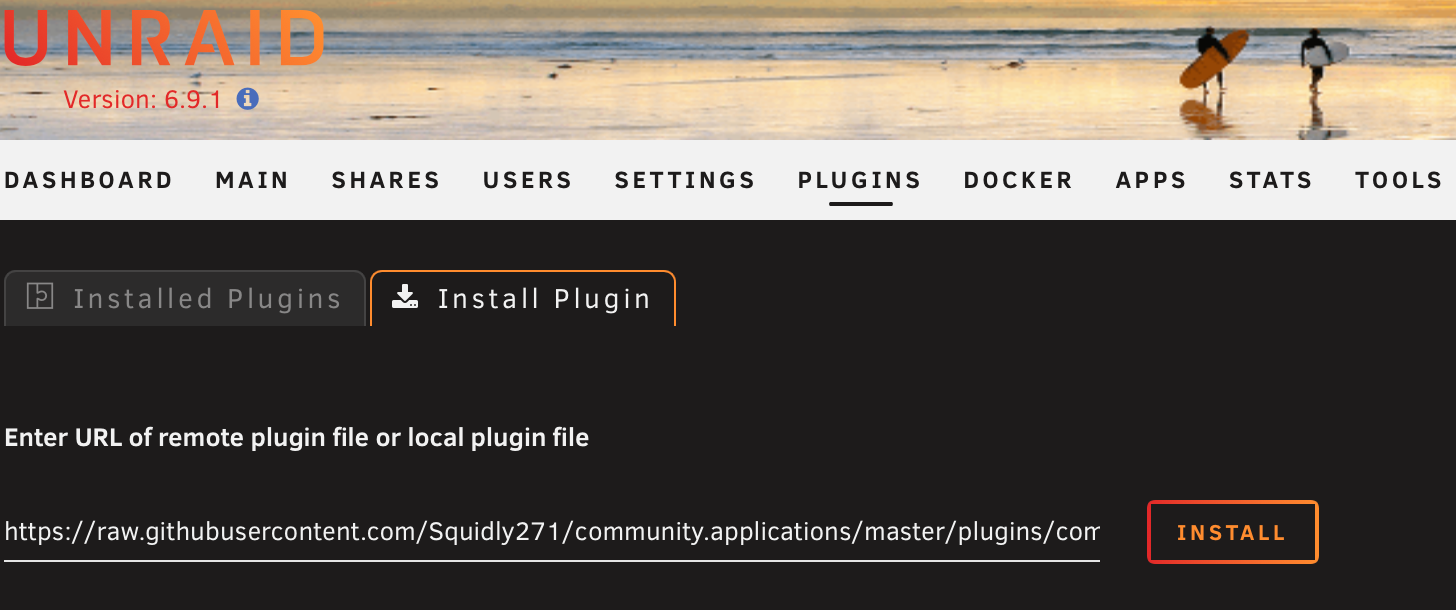
2. Click on the `Apps` tab in UnRAID, search for `ersatztv`, and click the `install` button.
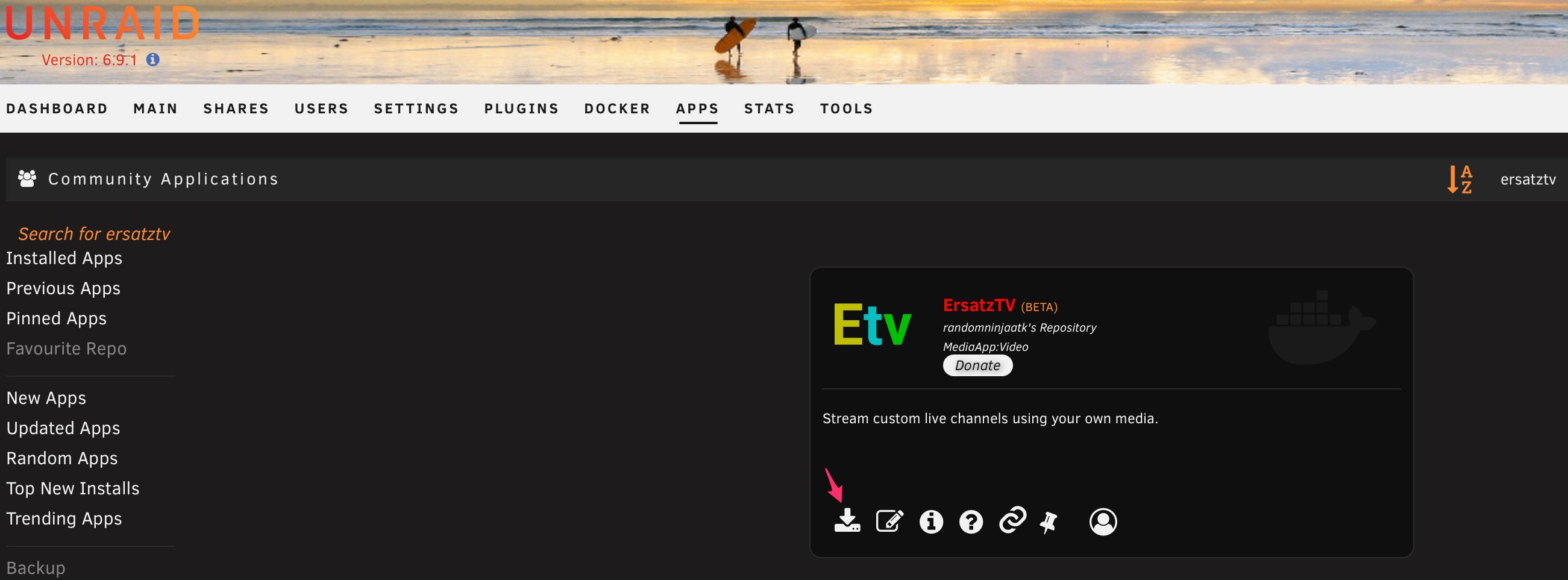
3. Choose an appropriate branch (Use `vaapi` for video acceleration for AMD GPUs and Intel CPUs with QuickSync, use `nvidia` for video acceleration for nVidia GPUs)